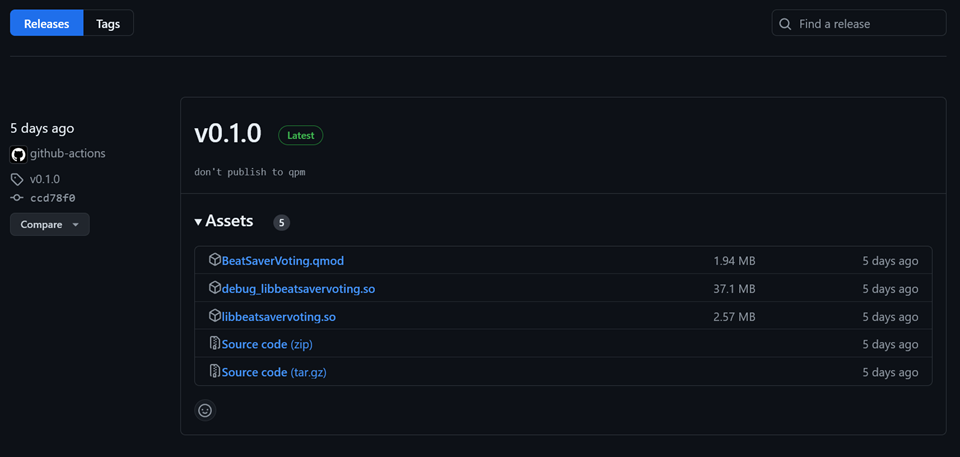Quest Voting Is Now Available!
Voting on Quest is Now Available! 🎉
One of the most requested features for players on Quest has always been the ability to upvote or downvote maps. Up until recently, this was not possible due to verification/authentication issues with Meta.
However, thanks to Meta changing their verification/authentication and RedBrumbler, you can now upvote your favorite maps - and downvote those that maybe missed the bar for a high-quality map!
How Do I Get the Mod?
Currently you'll need to head on over to the BeatSaverVoting.Quest GitHub release page to find the "Latest" mod available. Once you've found the latest, click the download link ending in .qmod. This will give you the Quest mod that you'll need to install using ModsBeforeFriday (MBF).
Eventually, this mod will be added to the main Quest repository where all other up-to-date mods are kept for easy access. Once that is done, this mod will be accessible directly from within MBF, explained below.
Once you've got the mod downloaded, head on over to MBF. Thanks to Lauriethefish, you'll find yourself at an extremely easy-to-use modding interface.
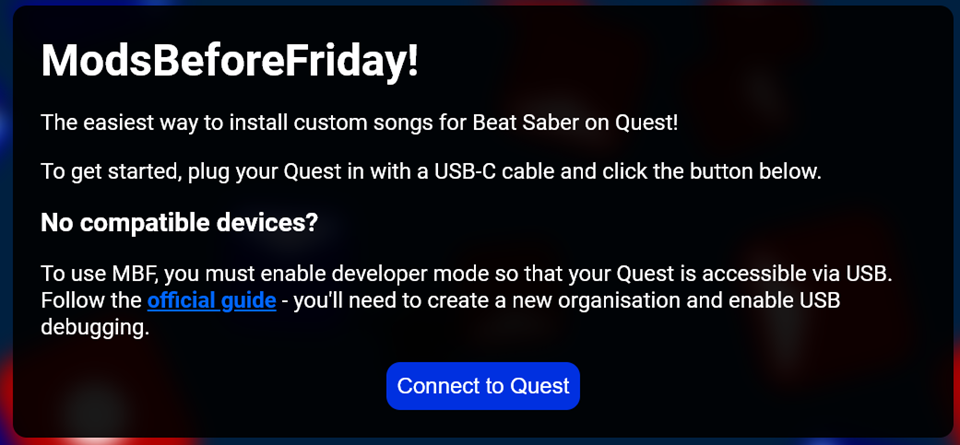
To start, connect your device to your computer and click the Connect to Quest button. If you have Sidequest opened or another task using the Quest, a prompt will tell you to use a command to kill that, or to just restart your computer.
Next, a dialogue will pop up saying "mbf.bsquest.xyz wants to connect" and will display your Quest device. Select your device and click "Connect"
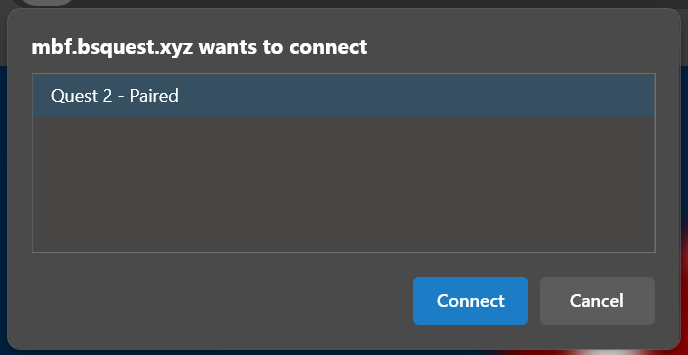
MBF will check to verify that your game is modded properly and, if so, will bring you to a menu telling you your Beat Saber install is modded and is compatible with mods. Underneath this, you'll find "Your Mods", a gear icon to help fix things, and a button to "Add Mods".
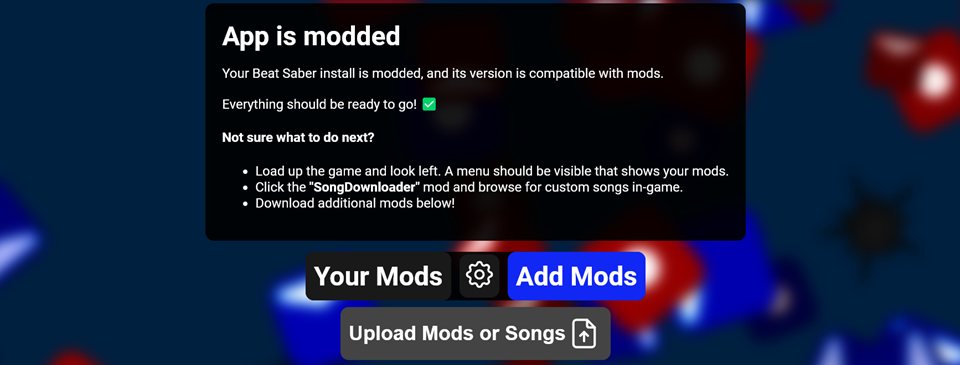
Make sure the "Add Mods" button is selected, and then click on "Upload Mods or Songs". Then locate the mod you just downloaded from the GitHub page and select it.
MBF will install the mod and, if successful, will give you a prompt in the bottom right corner saying "Successfully downloaded and installed beatsavervoting" with the version you've installed.
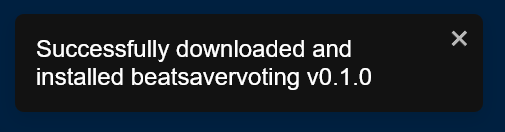
That's it!
You now have access to upvote (and hopefully only sparingly downvote) maps in Beat Saber once you've finished playing it!


*It should be noted that if Meta ever reverts the changes that they made to their authentication, this mod may become unusable. This is not the fault of RedBrumbler if that happens!
Want to take it one step further?
Upvotes and downvotes can be useful for mappers to gauge how players feel about their maps, but taking it one step further and writing a constructive map review on BeatSaver can really go a long way! Check out this article on how to write a constructive map review for more information!